FAQ
Default solution folder, feel free to edit or delete it.
Pluto Trigger supports a lot of cameras: Canon, Nikon, Sony, Panasonic, Pentax, Minolta, Olympus, etc. If your camera supports a wired remote control, then P...
Sun, 14 May, 2017 at 10:48 PM
Yes, auto-focus is supported. You can set “focus time” to let your camera pre-focus before releasing the shutter. Keep in mind though, with auto-focus turne...
Sun, 14 May, 2017 at 10:53 PM
It depends on your camera. If your camera’s video recording is triggered by the shutter or by IR remote control, then Pluto Trigger will be able to start an...
Sun, 14 May, 2017 at 10:54 PM
On some cameras, just dial the exposure mode wheel to “B”. On other cameras, set your camera to manual exposure mode, and set shutter speed to the slowest se...
Sun, 14 May, 2017 at 10:54 PM
Yes if your camera supports IR remote control. You can use the Infrared remote to trigger your camera, but with limited functionality. You will not be able ...
Sun, 14 May, 2017 at 10:55 PM
Once you have entered a given mode (except Smart Sensors modes), Pluto Trigger runs independently. You can walk away with your phone. While Pluto Trigger is ...
Sun, 14 May, 2017 at 10:56 PM
Yes, but in cold conditions, the battery drains much faster. You can use any 5V output battery pack to power Pluto Trigger externally.
Sun, 14 May, 2017 at 10:56 PM
No, the Pluto Trigger does not support live view or image transfer. USB connection and WiFi capability are required in order to do live view and image trans...
Sun, 14 May, 2017 at 10:57 PM
The response time for Sound, Light, and AUX modes is 1ms. The response time for Lightning mode is about 0.2ms. The response time for Laser mode is tens of m...
Sun, 14 May, 2017 at 10:57 PM
For Sound and Voice modes, you can hide the app in the background or even turn off phone screen. But for Vibrate, Motion, Distance and Smile modes, you have...
Sun, 14 May, 2017 at 10:57 PM